JewelPro will run from any directory that you install it to except the root drive. You may be asking what is the root drive. The root drive is the very bottom of your hard drive. (example: C:\ is the root drive of drive C. Programs should not be installed to a root drive because there is a high probability that you will not be able to delete these later. It is highly recommended that you do not keep more than one copy of JewelPro on your system. This is a known fact with JewelPro and your fonts because all information is kept about your fonts and saved to disk and if one version reports and saves to disk and you run another version it picks up the other versions fonts (Known bug your fonts might disappear and you will have to reboot to get them back).
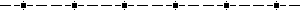
After you register JewelPro run the program a couple of times until you get every thing the way you want it, then I recommend you make a backup of your registry settings only. You should keep this disk with your other important papers and programs settings. This is your master disk to get back into JewelPro. Remember that your special serial number is unique and will only run on your computer. Do not give your backup disk to anyone else to restore this will corrupt there settings and will render there version of JewelPro useless! If you want to send someone a project use the Export function.